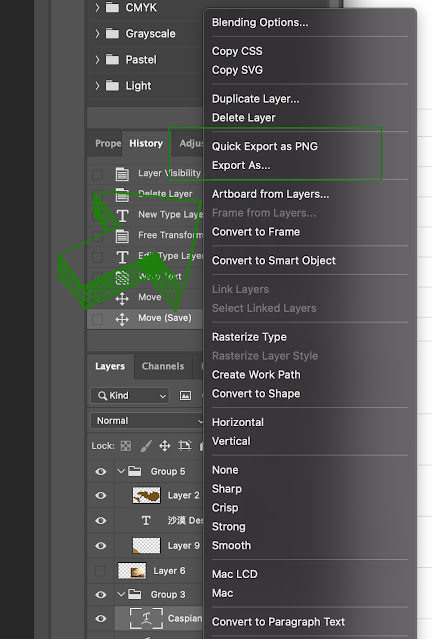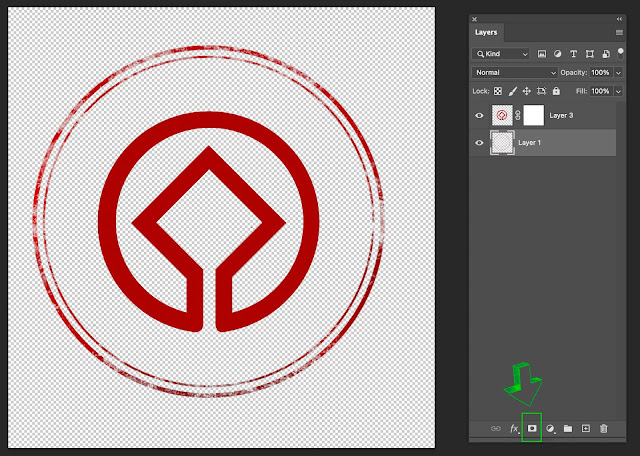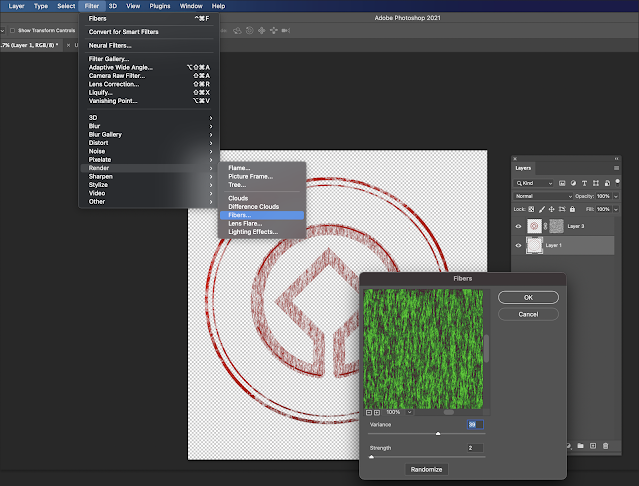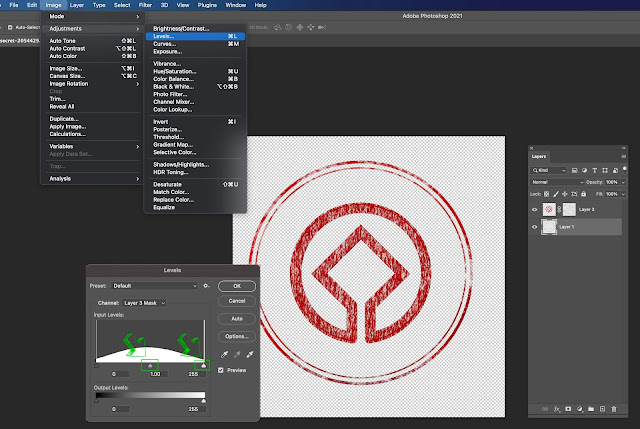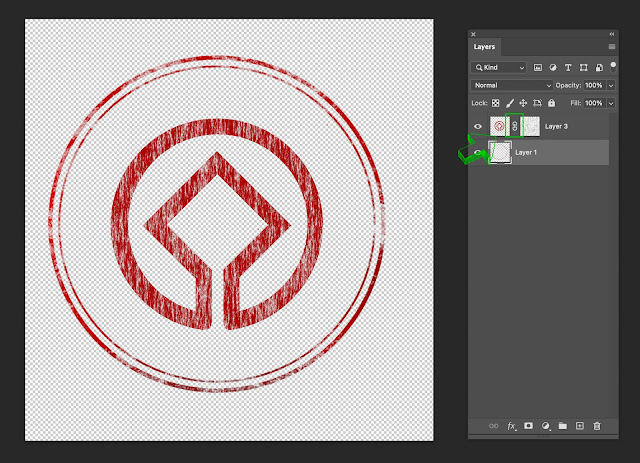How to create mottled look for text.
How to create mottled sticker chop.
How to create confidential sticker chop.
如何制作斑驳图形。如何制作斑驳字体。
Eg. The purpose is to make the world heritage logo (layer 3) matched with outer mottled look circle (layer 1).
Step 1. Add a layer mask.
Step 2. Filter -> Render -> Fibers
Adjust the variance and strength according to your wanted effect.
Step 3. If you found the result is not ideal, then try another step. Image -> Adjustments -> levels
Adjust these 2 anchors to mix and match.
Step 4. Unlink this layer mask to adjust the effect position.
Tips: for pure text pattern, you may try different clouds filter. But the wired thing is the outcome effect may not look the same each time when you apply this filter.