
I haven't run away successfully from this nightmare. After 7 months later, This Joomla 3 on mac server has not been set up yet in this company. People say Joomla is complicated comparing with wordpress. This is not because Joomla is not easy to use but the instability and incompatibility with its server. So if you couldn't manage Joomla, it doesn't mean you're not capable as a designer. It might be probably because your company tech was from political background...
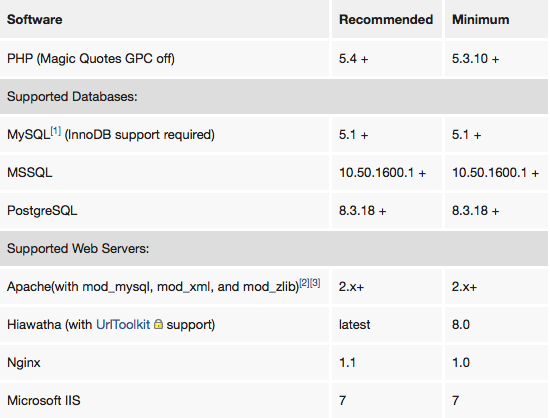
This is a brand new mac server, so every necessary software must be installed by the designer. Have you realized Joomla 3+ request higher version of PHP and MySQL? We failed to upgrade Joomla 2.5 to 3+ previously because the PHP version was lower than 5.3.10. Next question is "do we need to install PHP and MySQL before Joomla?" It would probably be yes. Some Apache web server offers one stop solution such as "XAMPP" or "MAMP". If your company have IT support, you could ask the tech to install for you before you install Joomla.

The interesting thing is when I approach our tech and ask him to upgrade PHP to ver 5+, he said, "We may not have the license yet, I need to write an email to my manager to get the approval to buy the license for you. It may take 2 weeks time." See, non-IT person would easily be fooled by such bullshit. After you read this article, you could stand back and tell him haughtily "You want me to show you?"...
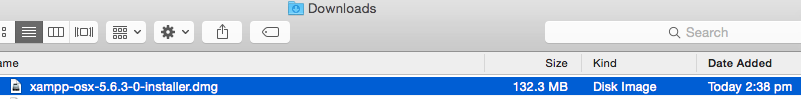
Q1. How to install XAMPP?
- Open the DMG-Image.
- Double-click on the image to start the installation process. That's all. XAMPP is now installed below the /Applications/XAMPP directory.

Q2. How to run XAMPP? I couldn't imagine one could have trouble at this step. There was no running app with XAMPP logo in the folder. If you installed lower version before, you may need to get used to their new interface design. Guess which one is XAMPP Control.
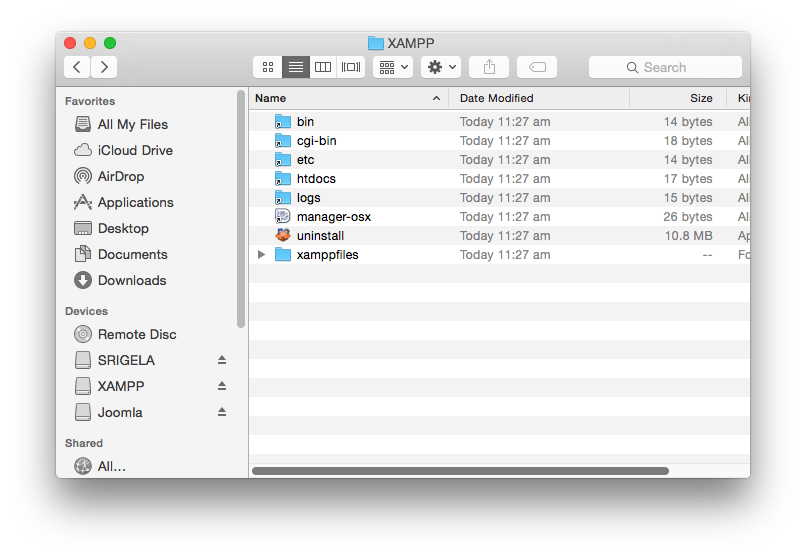
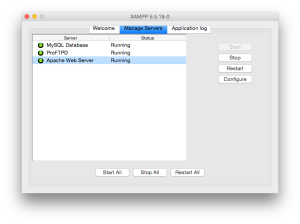
Q3. Where to test XAMPP? How can I test everything? Type in the following URL in a web browser:
| http://localhost |
Now you should see the XAMPP start page containing some links to check the status of the installed software and some small programming examples.
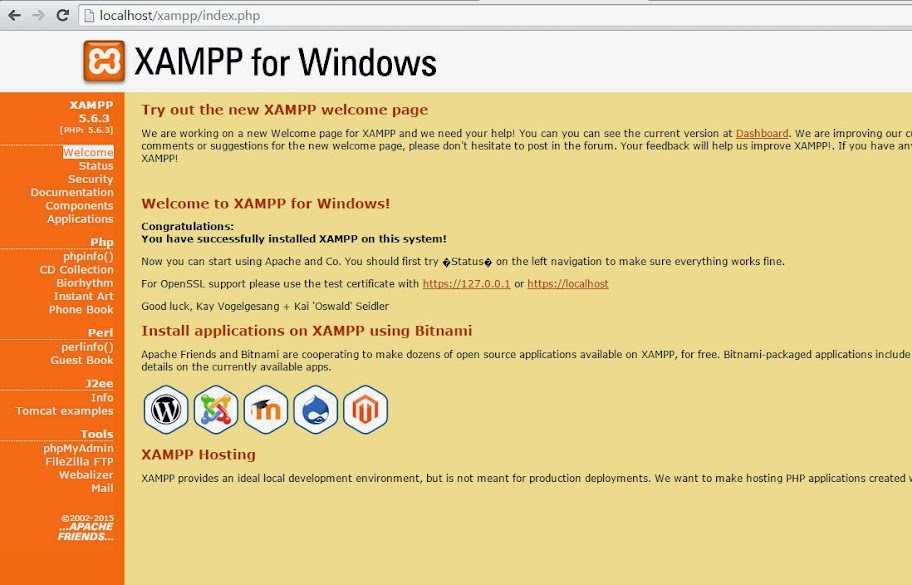
By right, this page should show in the browser (img above), however, in practice safari browse could only show this (img below). In order to make sure if there was no any incompatibility problem, I tried to uninstall and restart mac several times. It was still the same. This page would show even without XAMPP installed.
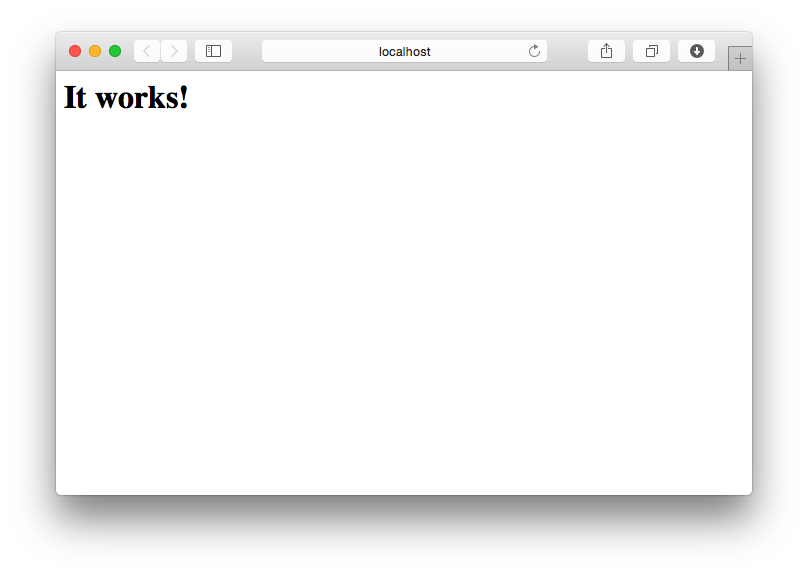 Then I tried on windows server to investigate if the downloaded pack has any restraint. By following the normal procedure, XAMPP was smoothly installed and just by clicking the Joomla pack, Joomla was automatically installed without any manual set up. Until I saw the brand new admin interface, I knew the mac must have some head damage!
Then I tried on windows server to investigate if the downloaded pack has any restraint. By following the normal procedure, XAMPP was smoothly installed and just by clicking the Joomla pack, Joomla was automatically installed without any manual set up. Until I saw the brand new admin interface, I knew the mac must have some head damage!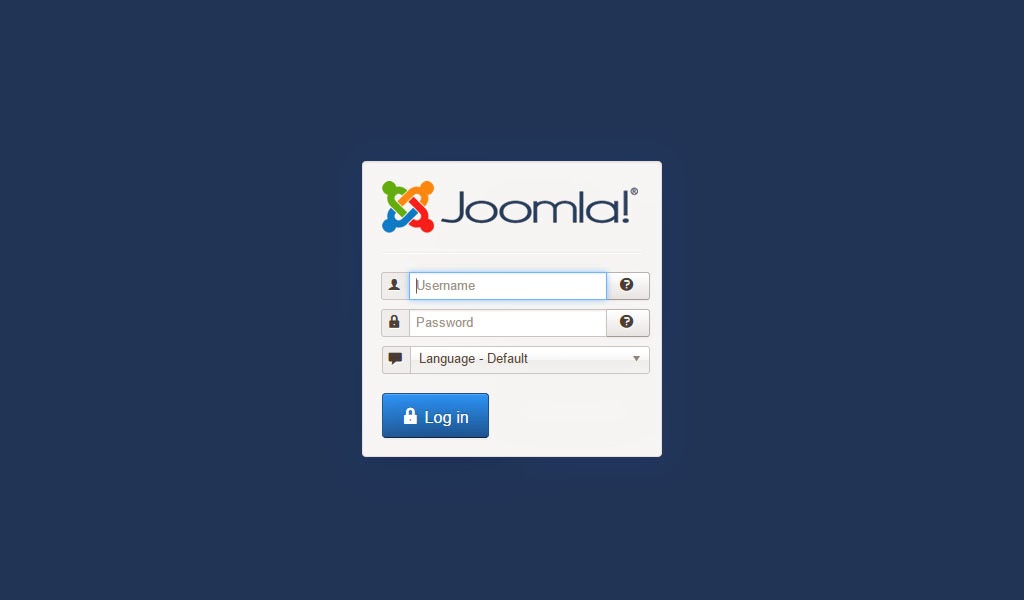
Then I tried to type exactly
| http://localhost/xampp/index.php |
into safari browser. Surprisingly, it worked... WTH, why this 2 comments lead to different pages. I haven't found out the reason when I post this. Please write to me if you know. But what I know is:
Q4. What can I do if safari doesn't show XAMPP landing page on mac?
Use Chromel! Do not waste time on safari. Chromel can show correct landing page by typing either localhost or localhost/xampp.
Q5. Why mySQL cannot connect?
This error we met once. After restarting the mac, it was back to normal. Until now, we finally solved all the XAMPP problems yet haven't touched Joomla ... waste time...
Q6. How to install Joomla 3 on mac?
Firstly, we tried Joomla auto installation pack to see if it works like in windows server. Until this step, it popped up error message.
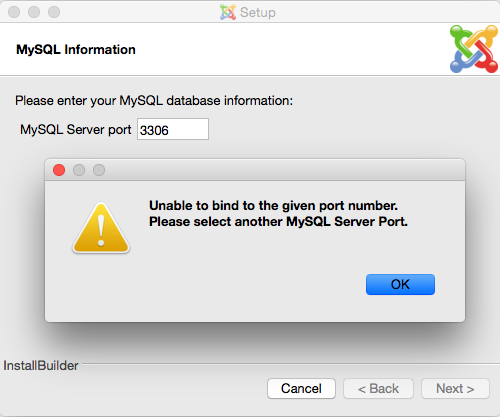
After trying several port no. we gave up. Secondly, we decide to do manually set up as per lower version. This time we used the package downloaded from official website Joomla.org
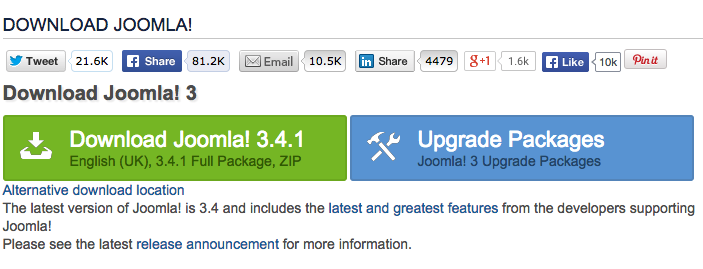 However, after throwing Joomla file to XAMPP htdocs folder, I name it Joomla. By typing
However, after throwing Joomla file to XAMPP htdocs folder, I name it Joomla. By typing
| http://localhost/Joomla |
<Directory "/Users/USERNAME/Sites/">
Options Indexes MultiViews
AllowOverride None
Order allow,deny
Allow from all
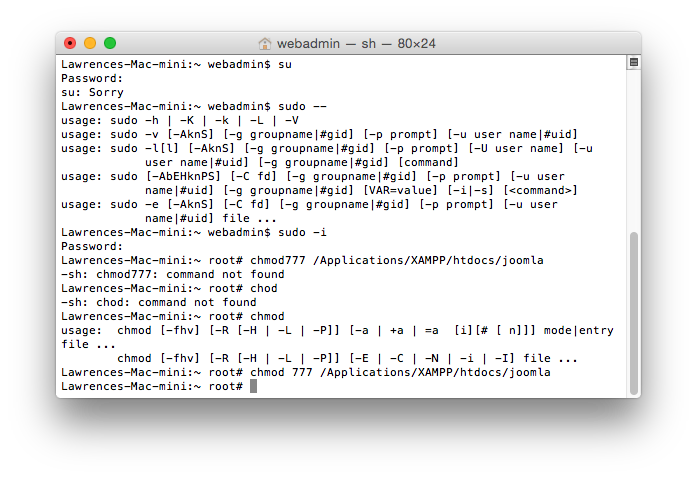 And finally, Joomla landing page appeared...
And finally, Joomla landing page appeared...
 It's totally a waste of time to let a designer build a website from constructing web server. The fastest way to start a website is to buy from a web hosting site with necessary CMS pre-installed.
It's totally a waste of time to let a designer build a website from constructing web server. The fastest way to start a website is to buy from a web hosting site with necessary CMS pre-installed.

No comments:
Post a Comment