Step 1. Go to cpanel.
My product -> web hosting -> manage -> cPanel admin
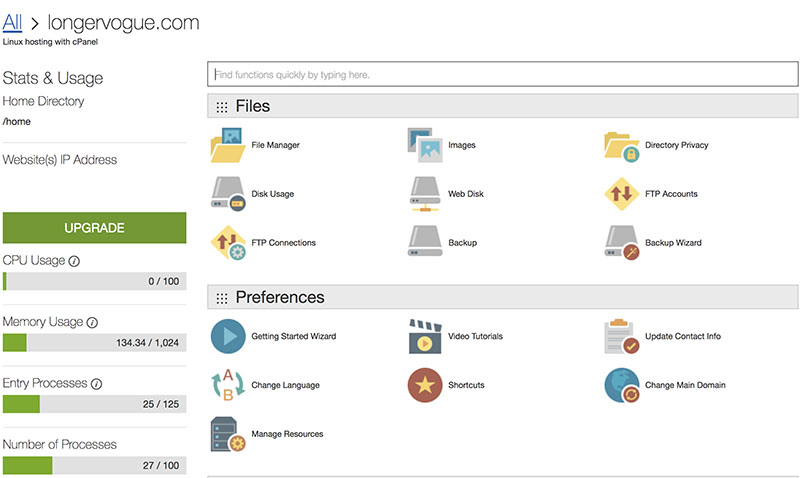
This is how cpanel look like. Scroll down to the end you will see the pre-defined CMS applications. Unfortunately, there is no opencart. Does it mean opencart is no longer popular.
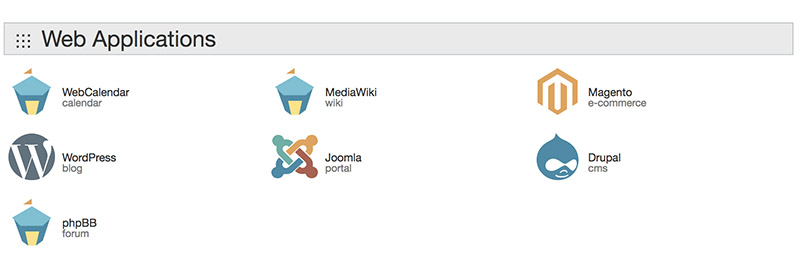
Step 2. Choose the one you wanna install, eg. wordpress.
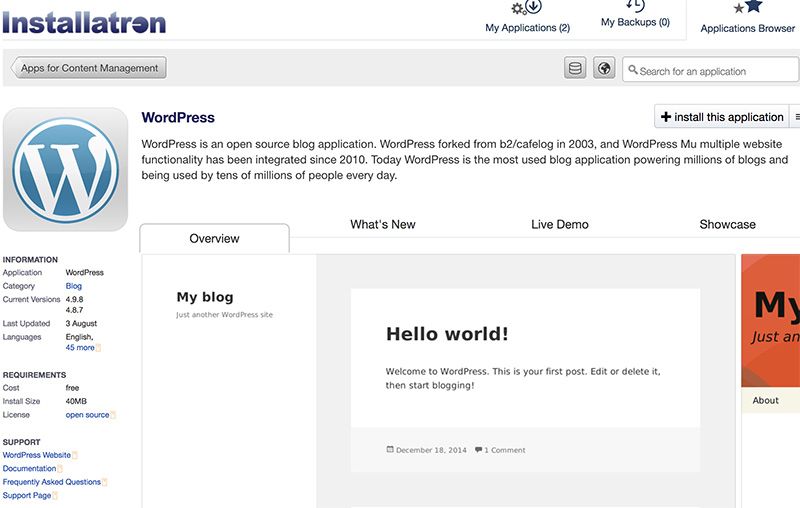
Step 3. Click install this application.
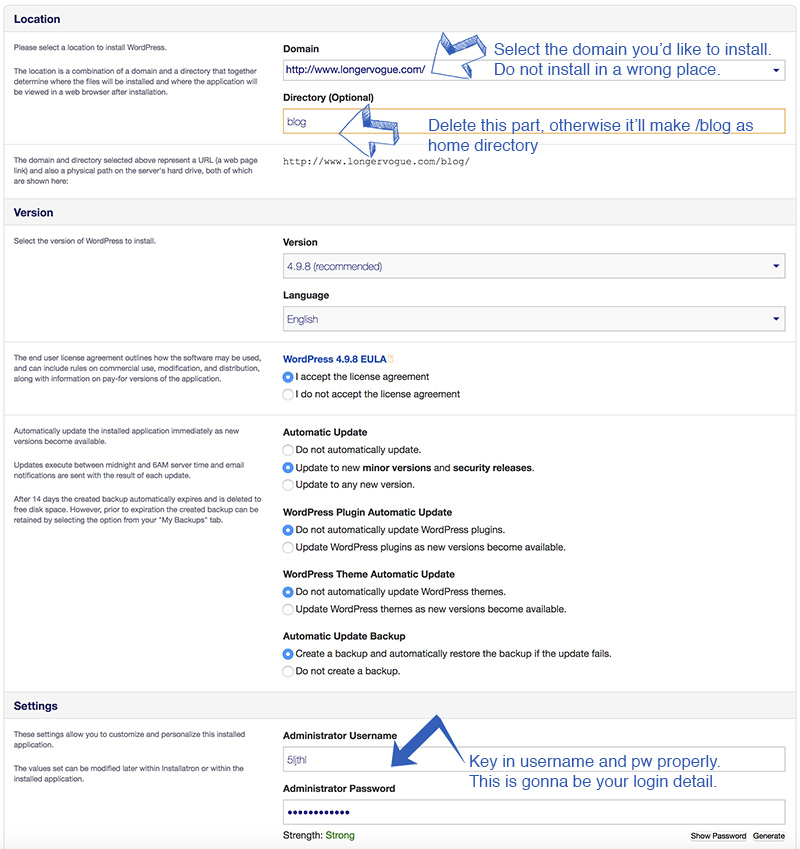
Step 4. Fill in the info properly and click install.
After this step, the CMS will be ready to edit. For magento, if there is any error message like this, it means you'll probably need to downgrade the version.
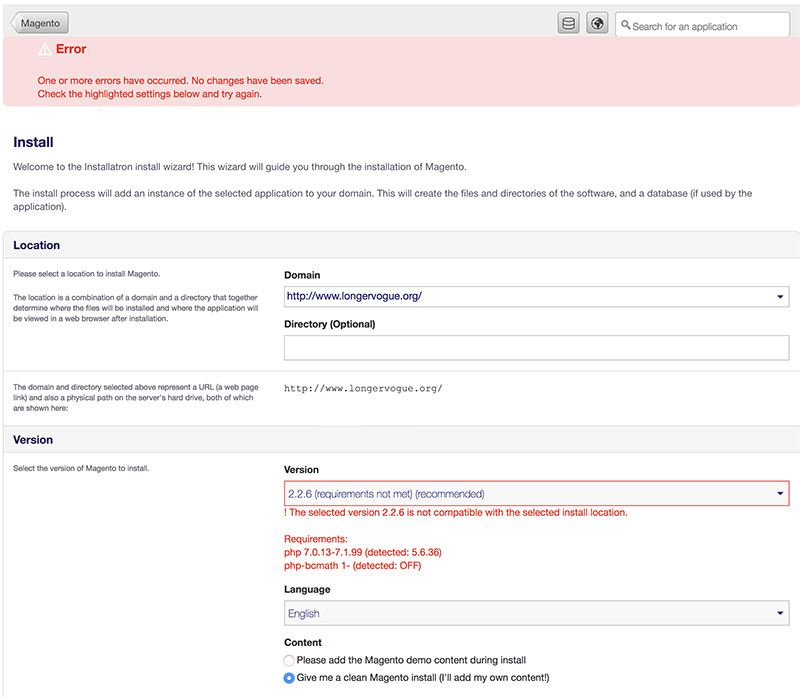
Admin site is yourwebsite.com/admin. Username and pw will be the one you key in in 4th image.
