
Unfortunately, blogspot doesn't have such function called category. Yet it has some similar function such as label.
Go to layout - add gadget - label
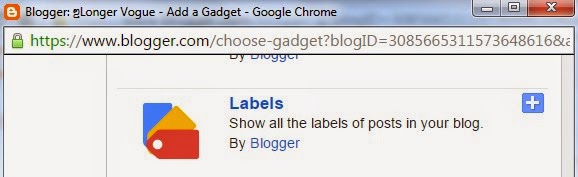
Hence, in each blog post you need to specify label then the blog will appear in the corresponding label. Our normal perception is like wordpress, define category first and then write article and list it in the category, so does web design. However, blogspot use the other way round.
So the disadvantage is that there is no "subcategory" function in blogspot.
Way 2 - link list (semi-auto)
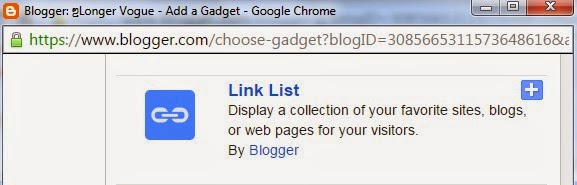
Beside label, users can also use link list as semi self defined category.
Go to layout - add gadget - link list
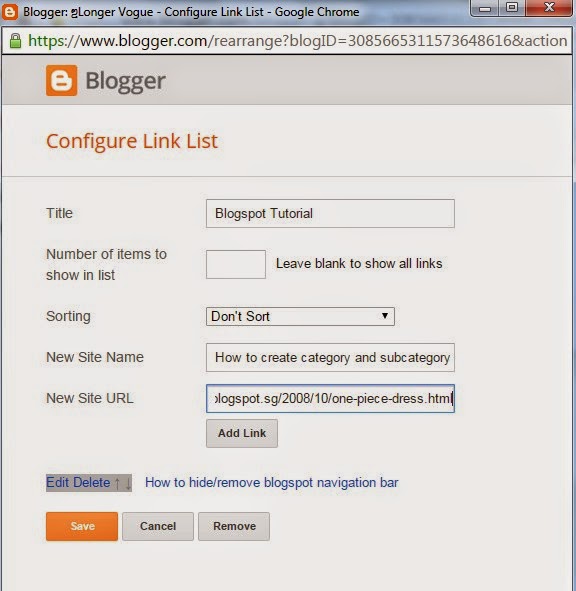
Create a title and add article name and link manually. Click "add link" and "save". Then you can define your own category. The advantage of this function is you can create as many as possible to cater different purposes.
Way 3 - customized HTML (manual)

Go to layout - add gadget - HTML or text
In this way, you may write whatever format or coding you like without limitation. Then subcategory may also be achieved in this method. The disadvantage is all must be done manually...
The disadvantage of first 2 methods is you cannot control it to pop up in new window or tab.
The disadvantage of link list is you cannot make changes to existing content any time. Site title and url must be re-created.
In this blog, I use the first two ways to display category.

No comments:
Post a Comment