There are some methods to to that. But here let's make it a perfect save/export. Meaning, not anyhow save it as a file, but to autocrop and make it a PNG image.
Eg. I'd like to save only this wrapped text "Caspian Sea" as a PNG image (for further animation usage in keynote), because keynote cannot wrap text.

Step 2. Click quick export as PNG.
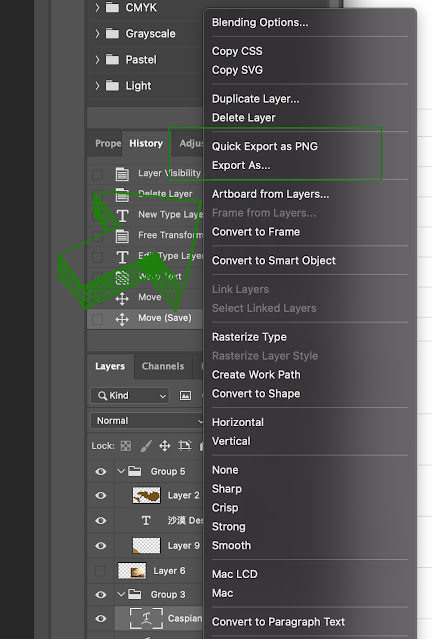
The outcome is like this.


No comments:
Post a Comment